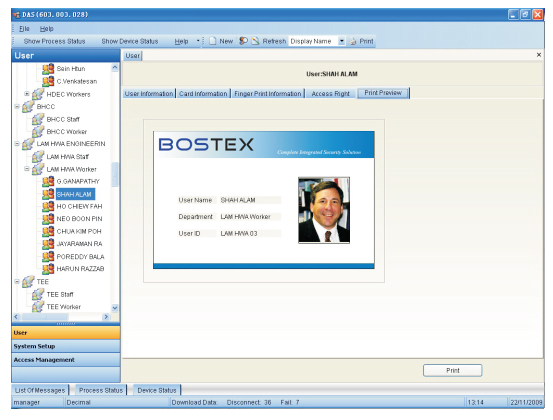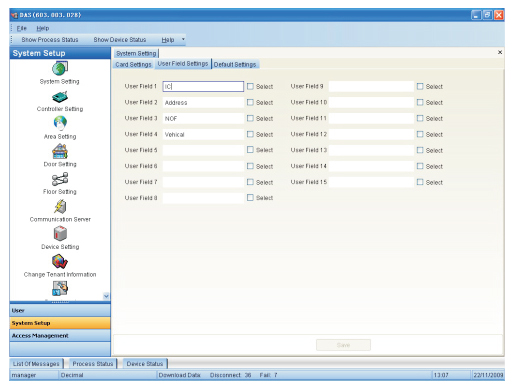Simplified Door Access Right Assignment
From Door Access System administrator point of view, simplified door access right assignment, clear view and download information to
controller in real time is their most concern issue because this is the most frequent daily operation. In traditional door access right assignment,
predefine access grouping is the only way and probably require few month of training before able to handle the correct way of access right
assigning operation.
DAS assign door to user and user to door unique feature is developed by Bostex R&D Engineer based on 10 over years of experience in
Door Access Security system design. It simplified the door access right assigning process, just simply select and drop using mouse click will able
to complete the operation, only few minute of training is required even for a new user. This is not just a revolutionary design in door access
industry but also reflect Bostex vision to purse innovative idea. DAS Door Access Management Software not only assign access right to a single
user, also allow batch assignment by department, user group as well as all company staff to a single or multiple door points.
Download data in real time is also one of the DAS unique feature. After operator has performed door access right assignment, user is able
to gain access to those assigned door points within 2-3 second without further operation. In comparison to traditional door access software,
manual downloading of access group and card information to all the controller is required.
The online process function allow operator to monitor all the access right downloading status. If download data is affected by network
problem, option for manual or auto resend of failure data can be selected.
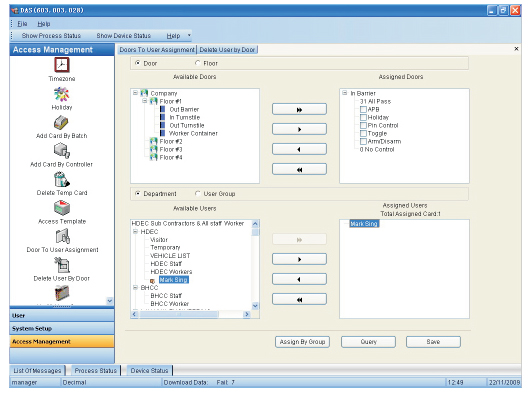
An increase demand from operator to immediately query and
print out user access list is expected and Bostex has pay special
attention to this requirement. Under user menu, select a particular user
able to immediately list down the door points he/she can gain access;
under door menu, select a particular door able to immediately list down
the user who can gain access to this door.
To speed up access right assignment, operator has the option to
save a particular user access right to a template or create a new
template and this template can be apply to a single user, department or
user group.
DAS unique door access right assignment method has accepted
by high end user and has been one of the reason why BTEPS is
selected especially for large scale implementation.
Exquisite Door Control
DAS has lot of innovative idea apply to door control. Beside
traditional time zone control, PIN control, holiday control and APB control, it
also support toggle function, arm/disarm, monitoring and control group.
User card with toggle function, a card present will keep the door
always unlock and the next card present will lock back the door. Together
with controller “Same user” setup, it can realize “only person who open can
lock back the door” operation. This feature is especially useful for meeting
room main door or equipment on/off control requirement.
Arming and disarming feature has realize a perfect integration
between alarm system and door access system. When a user card with
arm/disarm function is presented follow a function key press, door point will
immediately switch to arm mode. The controller alarm input will be enable to
monitor triggering from alarm sensor. Upon alarm activation, controller
alarm relay will be activated together with alarm status appear on MS digital
map. During arming state, only card with arm/disarm right can disarm and
open the door.
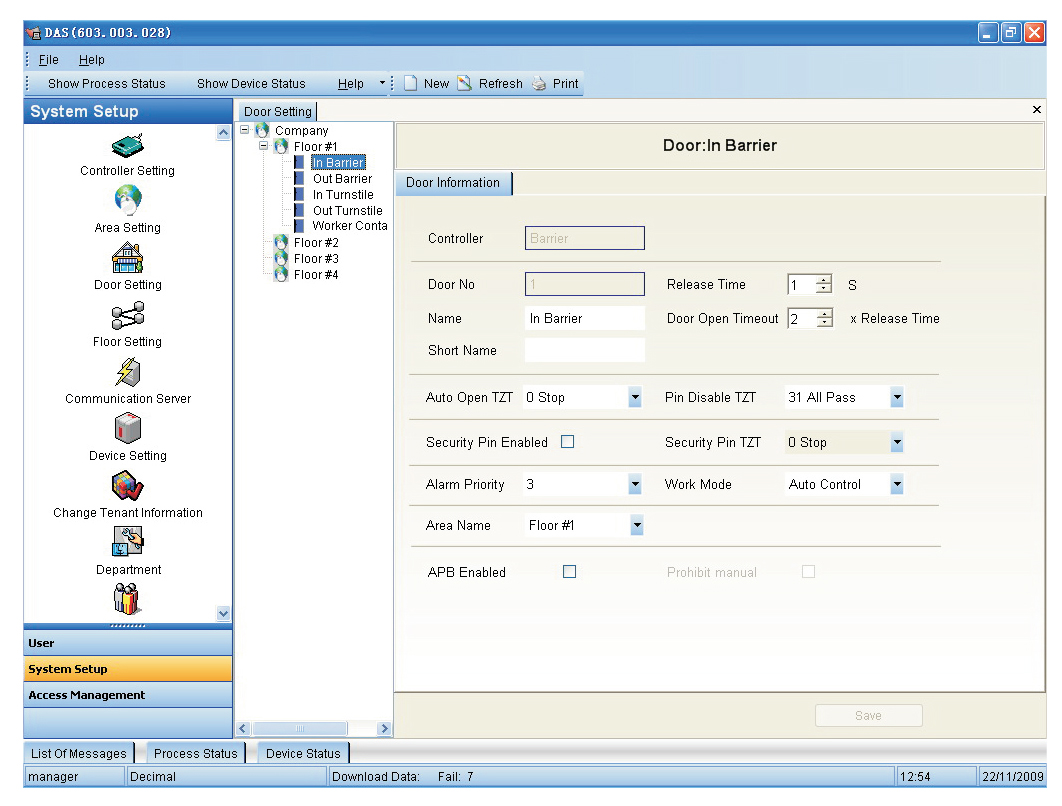
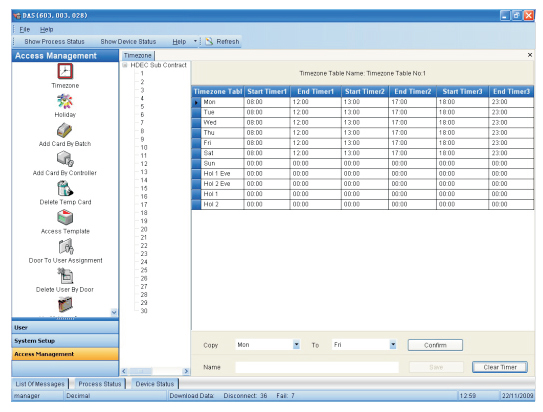
User or item with monitoring control is to ensure user is not allow
to leave or item left outside the monitoring door point during this time
zone will trigger alarm, especially useful for important item or
prisoner tracking.
The system can define up to 255 control group, different control
group can be defined as guard tour or visitor card. Together with
controller PLC programming, card with different device control and
integration method can be realize which further extend the door
access function to intelligent control domain.
When operator assign access right, different door point can be
setup for different door control and system will automatically create
access group of user card in different controller and CC will
automatically download to the respective controller
Centralize User Fingerprint Management
DAS able to enroll user fingerprint using a USB fingerprint scanner and save
into the system database. The user interface able to display scan fingerprint image
and provide finger description entry such as middle finger or thumb. Each finger
can only be enrolled one time and warning for repeated enrollment. Individual user
can enroll up to 10 fingerprint and one finger can be registered as alarm finger.
Multiple finger can prevent verification problem due to damage fingerprint. By
adjusting the image quality parameter, it is able to guarantee accuracy of
fingerprint verification during the actual operation.
During the user access right assignment, CC able to automatically download
the fingerprint together with access right to fingerprint controller. When user is
deleted, CC able to remove user fingerprint information from the fingerprint
controller as well. Majority door access software implementation is access right
and fingerprint information need to perform as 2 separate operation and download
independently. Some system require to install an independent software for
fingerprint enrollment and download through a dedicated 485 line, this will
increase the overall system implementation cost, reduce the system security
level, increase the software operation and mantaince difficulties. This type of
implementation has been eliminated from main stream of door access fingerprint
industry.
.jpg)
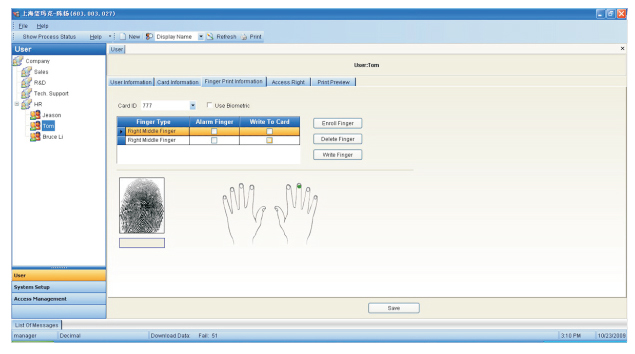
DAS is able to store the enroll fingerprint into the Mifare card
using a USB Mifare read/write reader. Up to 2 fingerprint can be
stored if Mifare S70 card is used. Either used for time attendance
or door access, when presented card to the fingerprint controller,
fingerprint store in the card will be verified against the scanned
fingerprint. Verification against the fingerprint store in card will not
be restricted by controller fingerprint storage limitation and will
also bring down the false rejection rate to the lowest level.
When fingerprint controller is used as a reader connected to
controller, fingerprint information will still be able to download to
the reader via Bostex multi-level communication architecture.
When TCP/IP network controller is used, the implementation of
such multi-level communication will help to save a lot on the
cabling cost.
Centralize fingerprint enrollment and save into the database
has increase the overall system information security level. When a
fingerprint controller is replaced or added, operator just need to
synchronize the database fingerprint information to the controller
Definable User Information and Card Printing
Up to 15 user definable field have been reserved to cater for different
customer requirement. During implementation, customer just need to enable
the user definable field to store additional information such as “race”, “gender”
and “remarks” etc. Through DSS data synchronize server, user information
such as department, name, user ID, card ID etc. can be automatically imported
from 3rd party HR or OA system.
DAS support staff resignation and replacement operation. The system can
only delete staff who has been resigned for more than 90 days, directly delete
not resign staff is prohibited. If the particular staff still exist in payment system
(POS), it still cannot be deleted even after resignation. Replacement operation
allow operator to directly replace an old staff with a new staff and retain the
card ID and access right.